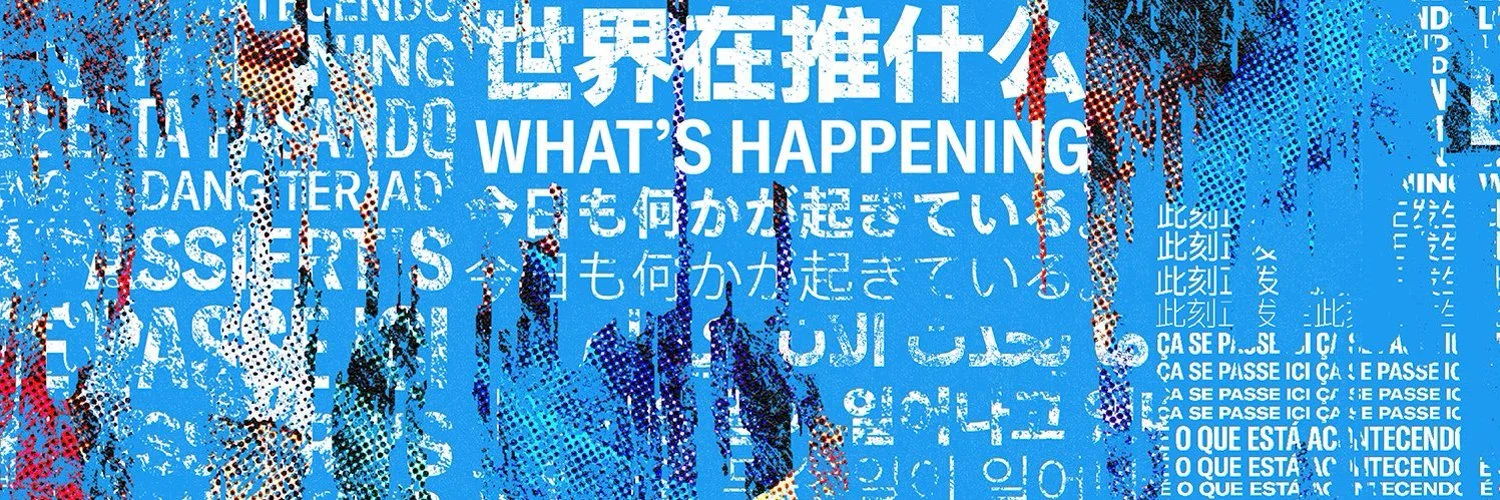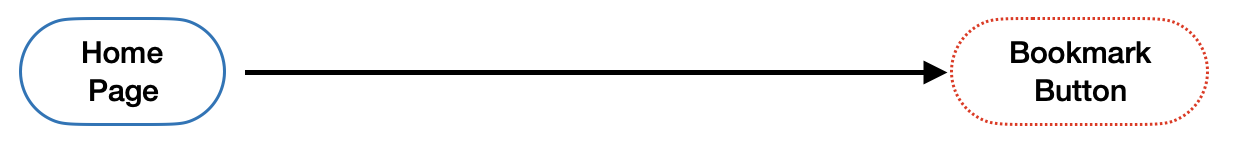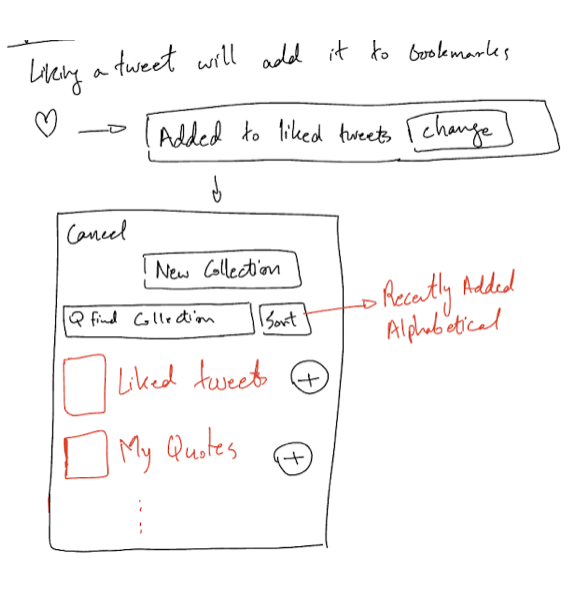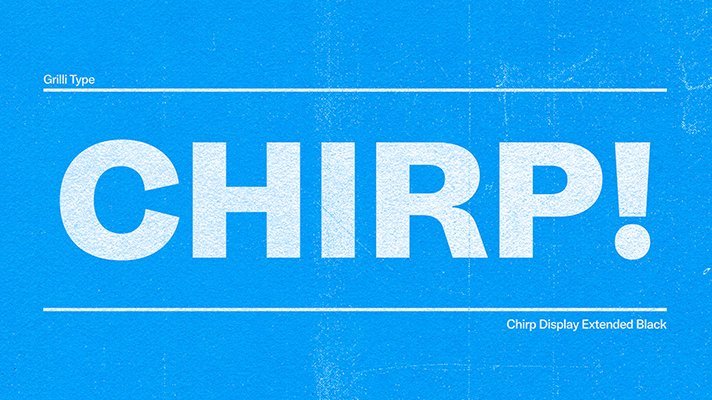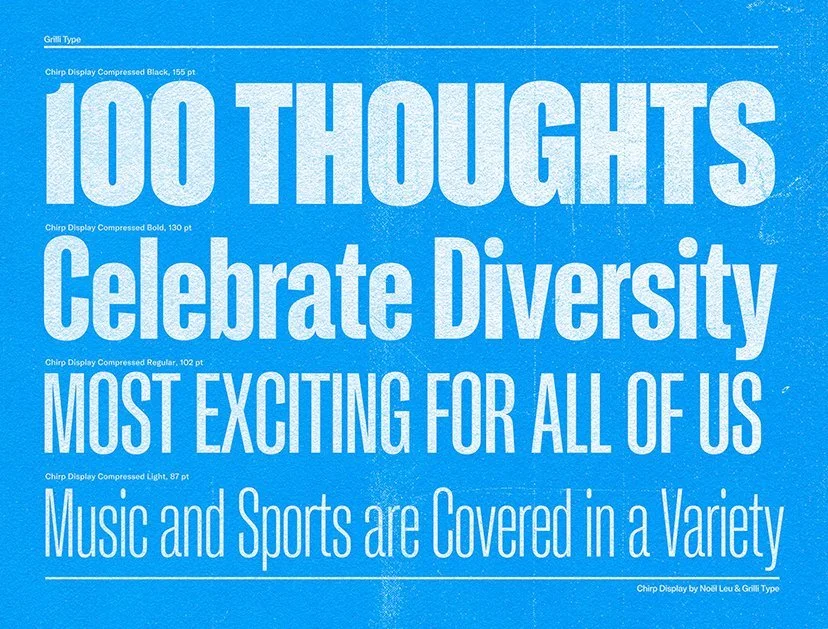Case Study
Enhance / Add a feature
Twitter Bookmarks
Twitter is a free social networking site where users broadcast short posts known as tweets. These tweets can contain text, videos, photos or links.
People use Twitter to stay current on news and events; communicate with friends; and follow business leaders, politicians and celebrities.
Bookmarks lets you save Tweets for later viewing at any time but why people aren’t using it much? And why do the people who do hate it?
The below is what was changed, it doesn’t look much different but it makes a difference.
Can you catch what was changed?Continue scrolling to learn more about this project
Business Goals
Customer satisfaction and increase user retention by increasing the number of bookmarked tweets.
Remain relevant and up to date with industry’s best practices (including competitive analysis).
Make sure users are aware of the bookmark feature.
Constraints
Use existing branding and style.
Avoid affecting other existing features negatively including and not limited to removal.
The initial problems
Users can’t bookmark a tweet with one step from the timeline.
Users can’t search, sort of filter the bookmarked tweets.
Research Goal
We want to learn more about the users experience with the bookmarks and find ways to redesign it with a better user flow and features that fit the users needs.
Research Objectives
We need to learn if the bookmark feature is underused.
We need to learn about the users experience with viewing saved bookmarks.
We need to find a better way to bookmark tweets and find them quickly.
Research Questions
What makes someone want to bookmark a tweet?
How often do users look for a bookmarked tweet and why?
What are the top utilized twitter features (Comment, Retweet, like, …)
Methodologies Used
User interviews, to hear personal user experiences, understand their pains & struggles and gain qualitative insights.
Surveys to collect quantitive data from a broader range of people, which can include date from both power users and average users.
Competitive Analysis, to learn about current industry standards for bookmarks feature and learn from their mistakes (or successes)
Participants
Active power twitter users
Active average twitter users
Assumptions / Hypotheses
People don’t use the bookmark feature because there is no bookmark icon under the tweets in the timeline.
People don’t use the bookmark feature because its hard to find tweets later which makes it a difficult and frustrating experience.
How it currently works
Tap to open an individual Tweet in a new page, scroll and click the bookmark icon at the end of the tweet.
Alternatively, From your timeline, tap the share icon that presents a menu including the option to bookmark.
To remove a saved Bookmark, tap the Bookmark icon inside an individual Tweet
You can also tap the more icon at the top of your Bookmarks timeline to remove all Bookmarks at once.
Note: You can’t remove a bookmark from the share button.
After Tapping the Bookmark icon, you will be prompted that the Tweet has been Bookmarked and will be given the option to view all of your saved Bookmarks
Alternatively, you can view your saved Bookmarks by opening the Bookmarks tab on your nav menu.
Affinity mapping & Synthesis Debrief
Throughout the process of affinitizing the data, we found that we can categorize the data into themes.
1) Bookmarking a tweet
A lot of people don’t use the bookmark feature because they simply forget or just want to keep scrolling through the timeline.
Many people find a need for the bookmark feature specially for view later content such as videos with sound, food recipes to cook later and more.
There is a real need for the bookmark feature, currently bookmarking a tweet is not as easy or clear as liking, commenting or retweeting.
2) Viewing a bookmarked tweet
Majority forget they bookmarked a tweet or have never used it.
Bookmarked tweets are sorted chronologically with no filtering option.
People will avoid relying on the bookmark feature if the retrieval is a frustrating process.
How Might we help?
1) I’d like to explore ways users can bookmark a tweet with least number of steps.
How might we add a bookmark button to a twitter card in the timeline?
2) I’d like to explore ways to access saved bookmarks easily and quickly.
How might we help users find and access their bookmarks easily and quickly?
How might we categorize the bookmarked tweets for easy access.
A user experience with bookmarks
Namaa on a train to work couldn't hear the audio of a 10 min video on twitter. She decided to bookmark the tweet and view it later.
A week later she wanted to watch that video. She opened the bookmarks page, realized she bookmarked a lot of tweets that week and basically got lost while scrolling through the list and finally gave up the search.
Persona
Name: Namaa
Arch-type: The Explorer
Bio: Namaa is a 33 year old Jordanian researcher based in the Netherlands. She uses twitter daily and fully uses all of the features of the app, She often cannot open the audio of a video and adds it to bookmarks to view later, she also likes to save articles to view and read later.
“If I really want to save a tweet for later, I would probably send it to a friend on DM and not use the bookmarks feature, which is funny!”
Needs and goals:
Be able to bookmark a tweet quickly.
Be able to find a bookmarked tweet quickly and easily.
Frustrations and pain points:
Inability find a bookmarked tweet.
Doing a multi step process to bookmark a tweet.
Software and apps frequently used:
Twitter, Instagram, pinterest, Facebook
Task flows
Legend
Task 1: Bookmarking a tweet from the timeline
Current scenario:
1) Bookmark from share icon
2x user actions / 1x pop-up overlay / 1x page
2) Bookmark from individual tweet page
2x user actions / 2x page
2) New scenario
1x user actions / 1x page
Task 2: Changing a bookmark’s default collection (Folder)
Task 3: Find a bookmarked tweet
Current scenario:
New scenario:
Task 4: Removing a bookmark
Accessibility features
Visual
Font size and high contrast settings
Dark mode support, with themes for dim or lights out.
Low-fi wireframes / Ideas exploration
1) Bookmarking a tweet
Option 1 User like button to add tweet to bookmark
Excluded as it can affect the like action, but we can create a collection system which can be seen in Pinterest, instagram and Spotify.
Option 2 Replace view count with bookmark icon
Can work since the view count is informational and not an action, but we need to find somewhere else for it.
Existing behavior will remain as we will keep the the share icon which also includes the option to save the tweet to bookmarks.
2) Viewing a bookmarked a tweet
Option 1 looked cluttered and confusion
Option 2 can work as it has similar experience to other twitter screens
Style Sheet
For the yellow, pink, purple, orange and green colors choices, twitter’s customize view page was taken as a reference.
Customize view pop-up screen
New collection pop-up screen
For the authors of bookmarked tweets, a similar design to followed by was utilized, retaining the same look and feel for the new feature
Bookmark collection
User profile
Typeface
Twitter’s first proprietary typeface.
Sharp and legible (with good density), but with personality and distinctiveness.
“Rounded tittles and punctuation introduce a humanist character. The result is a versatile, contemporary family (82 styles across Standard and Display!) with international sensibilities. It accomplishes exactly what we need and it has made itself the hero of our refresh.”
- Derrit DeRouen Ex-CD, Global Brand @twitter
Icons set
Existing icon sets will be used, in addition to new icons that conform to twitter’s design guidelines and brand identity.
Animation
Similar animation used in the like button to be used for the bookmark, providing positive fun feedback, prompting the user to bookmark more frequent.
High-Fi Wireframes
Bookmark a tweet from the timeline.
Finding a Bookmarked tweet
Removing a bookmarked tweet
Prototype and usability testing
Tasks:
Bookmark a tweet from the timeline
Change tweet collection folder when bookmarking a tweet
Viewing a saved bookmarked
Feedback:
Users found that having a bookmark button instead of view count makes more sense since its an action and not an information and make it easier and quicker to bookmark a tweet.
Some user preferred being asked each time which folder to add the bookmarked tweet to so that they can stay organized. We can add preferred option in settings or ask the user the first time he uses the new update.
Key metrics to the design success:
1. Bookmark Usage Rate: The percentage of active users who utilize the bookmark feature.
2. Engagement with Bookmarked Tweets: Measure the interactions (likes, retweets, replies) on bookmarked tweets compared to non-bookmarked tweets.
3. Retention and Churn: Analyze whether users who frequently use the bookmark feature are more likely to be retained as active users and if it reduces user churn.